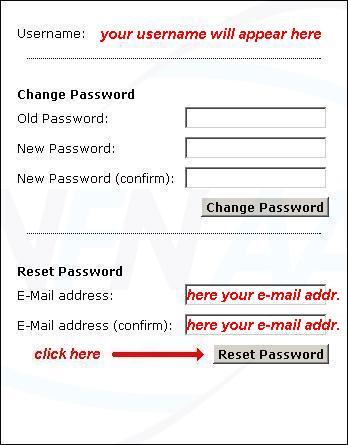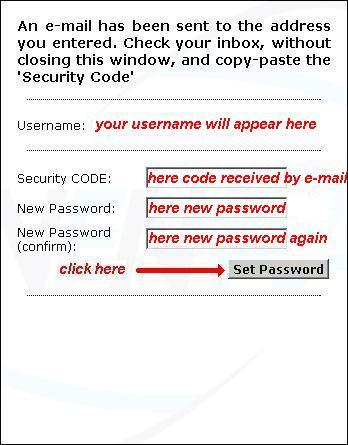![[INFN Logo]](/img/logo_INFN.png)
Istituto Nazionale di Fisica Nucleare
|
Versione italiana |
![[Portrait of Galileo Galilei]](/img/galilei1.jpg)
How to reach us
| Home > Instructions to enable INFN-AAI account | |
Instructions to enable INFN-AAI accountBefore the first access to "Sistema Informativo" or INFN Portal, your INFN-AAI account must be activated following the steps described below. You need to follow these instructions only if this is the first time that you log in at INFN-AAI.
|
|
| Disclaimer - Cookie policy - Webmaster |
web services
- Webmail
- SSH Applet
- Agenda INFN
- Schedule of seminars
- Classroom reservation
- Meeting room reservation
- INFN Portal - (help)
INFN Phonebook
Search the national phonebook
![[Amministrazione trasparente]](/img/ammtrasp.png)
![[Organismo di Formazione accreditato dalla Regione del Veneto]](/img/logo_formaz_veneto_small_bg.png)
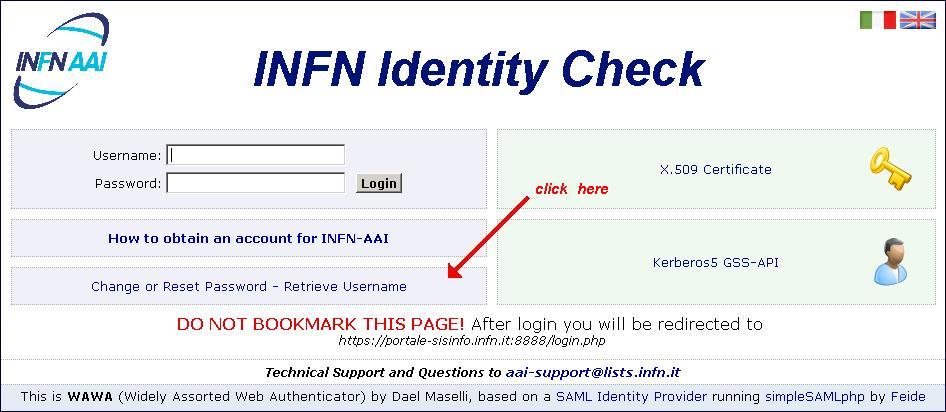
 ).
).